Storytelling
This week’s blog I liked to share I a story I made through Twinery. The story is about a cleric who journeyed to a small town that was struggling with the outbreak of a plague. The cleric was the perfect man to cure this plague as he possessed the medicine necessary to cure this plague and save a woman who was locked down in a cellar. The story was told from two pathways, one through the woman’s husband and the other one through the woman’s brother. Twinery link is provided below.

Photo by marco forno on Unsplash
http://twinery.org/2/#!/stories/f160114d-e72d-4f91-aa7c-8d8ab52eea82/play
Multimedia Principles Used
One of the multimedia principle used for the twinery story is segmenting principle. This is when people learn or understand better when the multimedia message is presented in learner paced segments rather than a continuous unit. In twinery story’s case, the short story is segmented into different parts where each story takes place in separate locations. This helps readers digest the stories in different parts making it more efficient way to process new information.
Another multimedia principle used is personalization principle which means learners can understand better in conversational style rather than formal style. The twinery story is more conversational way of telling story rather than formally which means readers will understand better and more efficiently.
One way Twinery can be used for Educational Purposes
Twinery is a great tool to teach students using storytelling method. Instead doing typical PowerPoint slides for presentation, storytelling via Twinery would be good way to segment the information and engage students in the learning process.



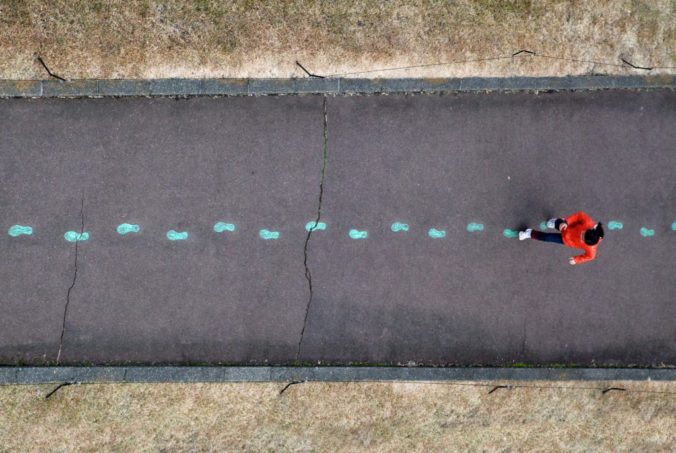
Recent Comments