Background Information
The lesson plan for the course Social Media and its Benefits in Learning which is a short-term course for students to learn about how they can use social media as an educational platform. This course will teach students the different ways social media can be used as a learning platform and how it is a powerful tool for networking. In today’s age, social media is playing a bigger role in people’s lives and have given us the opportunity to connect with other people around the world. Students taking this course will be able to identify the benefits social media have on learning and the drawbacks using social media. Moreover, the course will cover topics that are important currently such as digital identity and social advocacy. Finally, the Covid-19 pandemic has caused lot of traditional learning to transition to a digital medium making it even more important than ever before.
Learning Objectives
As a result of this course, students participating in the lectures will be able to:
- Understand and identify different ways social media can be used as a learning platform.
- How to use social media to build your own personal digital identity and maintain a good reputation on online platforms.
- Learn about using social media for social advocacy and bring change to your community.
- Be knowledgeable about the security and privacy issues related to social media.
- Gain familiarity in connecting with your peers and other industry leaders in your occupation.
- Learn the difference between using social media for personal reasons and for work related reasons.
- Identify what personal attributes you can use to enhance your digital identity.
Learning Activities
- Break the participants into groups of 3-5 people and ask them to discuss what they think about social media and how can it help learning. (15 minutes)
- Make a user from each group ask question which will be presented in the Q/A session. (10 minutes)
- Answer couple of multiple-choice questions during the Q/A session to reinforce students learning. (15 minutes)
- Read an infographic to help them understand the key points of the topic and ask them to make their own infographic based on what they learned. (30 minutes)
Grading
The final grade will be based on the infographic created by students and participation in discussion among their group members.
- 70% – Final Project (Infographic)
- 30% – Participation
Potential Assumptions
This is a reminder for instructors to consider potential obstacles in their course and suggest strategies to overcome such situations.
Course Materials
The following includes the Q/A session video with multiple choice questions added in the video using H5P plugin.
Finally, the infographic is provided as another multimedia resource for students to use for their learning. The example provided explains how it can help you network and expand your business networks. Participating in discussion with your fellow network peers can help you gain knowledge.

Multimedia Principles
Multiple multimedia principles were used for the learning content produced. In the interactive video, the first principle we included was the modality principle. Modality principle states that people learn better from graphics and narration than graphics and printed text. This helps users retain the knowledge from the narration and view the graphics to help them visualize. Another principle used for the interactive video is the feedback principle. The multiple choice questions added in the video helps learners reinforce what they learned and not make them forget. For our infographics, multimedia principle was used which states that learners learn better from images and words rather than words alone. The infographics also used coherence principle to help learners learn better without any extraneous materials included in the infographics.
Finally, the dual coding theory was used in the interactive video to make sure that learners use both their visual and hearing channel to process the information. The Q/A session includes both narration and visual image to make sure the learners use both their channels and not overload one of their channels with information. This leads to efficient learning and learners can retain information more easily. Asking students to create their own infographics and asking them to participate in groups is a form of active learning which is another way keeping students engaged and interested.

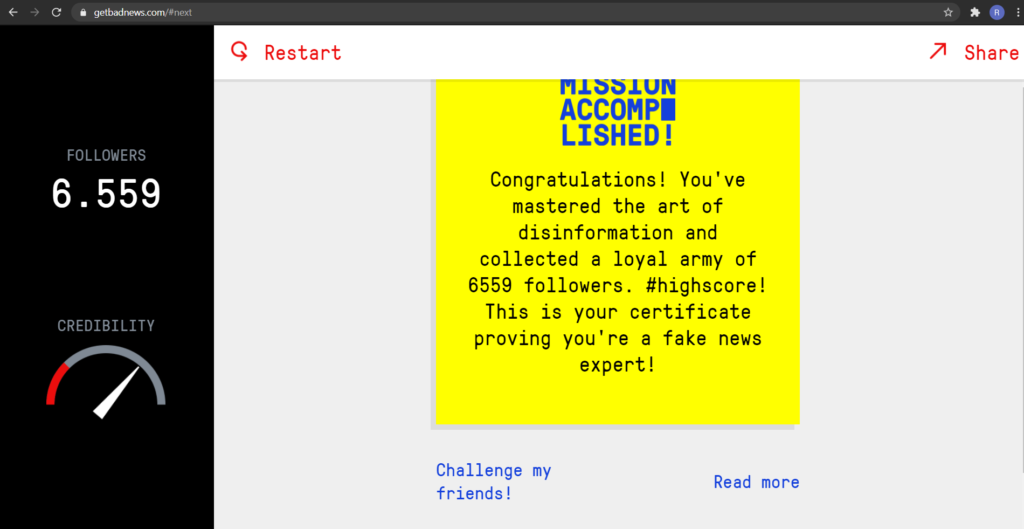
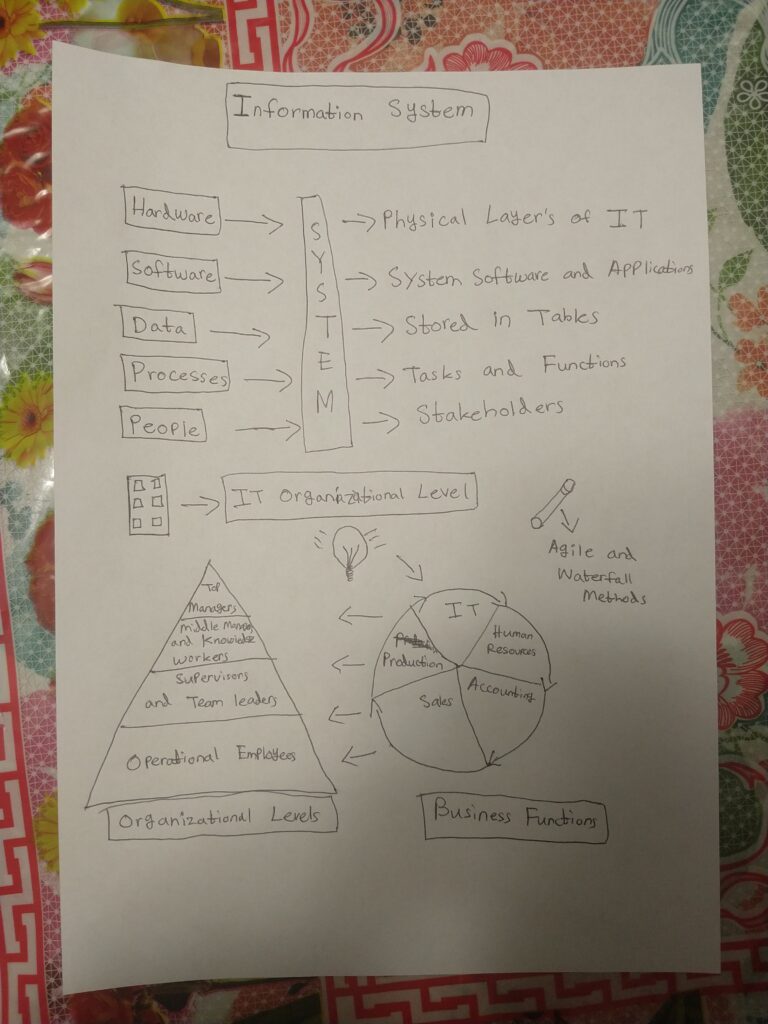
Recent Comments